Up until a few days ago I worked with wired PC headset exclusively. That worked considerably well, with the exception of the rate that I burned through those headsets. I usually needed to buy a new one every six to nine months or so, mostly because of cable problems.
It came to the point that I made the decision to get a wireless headset to get rid of the cable problems once and for all. I knew that wireless headsets with microphone were expensive, and that I had to pay more than double compared to a wired headset.
After reviewing several wireless headsets over the past weeks I decided to order the Logitech G930 Wireless PC gaming headset. The headset seemed to have driver problems in the beginning, but recent reviews on sites like Amazon showed that Logitech managed to resolve those issues.
The wireless headset is delivered in a big box. It contains the headset, a wireless adapter dock, the wireless adapter, manuals and a CD with the latest drivers.

Installation is a breeze. You need to start with the software from CD before you plug in the headset in the computer. Plug-in? Yes, the headset needs to be charged. While it comes with a certain amount of juice, it is not fully charged. Please note that the headset will work without the driver but you won?t be able to use some of its features, surround sound for instance.
How does the charging work? You connect the wireless dock to the PC. This is done via a standard USB cable. You then plug the wireless adapter into the dock and connect the mini USB connector to the headset. The headset indicates the charging status with a LED. Steady green means it is fully charged and ready for use. You can use it before but will have less time doing so.
You find lots of controls on the headset. It comes with volume control for instance which is very handy when playing games or listening to music, especially if you are not at your PC at the time. The volume control and the mic mute button have been put directly on the left ear cup where they can be easily reached. The microphone is automatically muted if you move it to its up position. It features an LED at its tip that indicates if it is muted or not. You find a switch to enable or disable surround sound there as well. Surround sound only works if the Logitech drivers are installed.
Three macro buttons are located on the left ear cup as well. These can be programmed in the Logitech G930 software. Some standard features, like playing and pausing, skipping forward and back, voice morphing or push to talk are already available as presets.
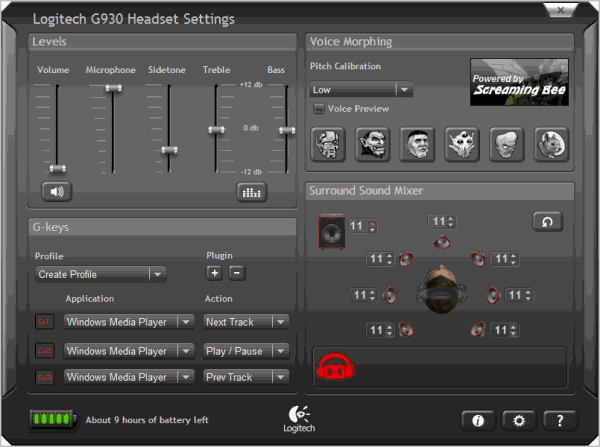
The software can be used to configure the three G keys. Profiles are available for programs like iTunes, Winamp, Windows Media Player or applications of the user?s choice. The system is plugin driven which means that you can download and install plugins to add support for additional programs or applications.
The software offers various controls, volume, microphone and bass for instance which you can modify to suite your taste. Experienced users can fine tune the sound further with a click on the advanced equalizer button.
The voice morphing capabilities are not really impressive, and probably not needed by most users. While it may be fun to talk like a robot or an alien once or twice, it is nothing that most people would want to do on a regular basis, especially if the voice morphing quality is put into consideration. Hint, it is weak.
The headband can be adjusted to fit comfortable. The noise isolation ear cups are large and enclose (most) ears fully. The headset itself is not heavy at all and very comfortable to use, even for hours. The noise cancelling microphone is bendable even though it does not look that way on first glance. You can bend it to find the optimal speaking position.
Logitech claims that the headset has a reach of about 12 meters. While I was not able to test that, I can confirm that the headset works everywhere in my apartment. Quality remains the same regardless of distance to the PC.
Another claim is that the battery power lasts up to 10 hours. It is safe to say that this is more of an upper limit. A more realistic figure is six or seven hours. That?s not a big problem though as you can plug the wireless headset right into the docking station to continue working with the headset, provided that you are at your PC and not somewhere else in your apartment or office.
Some users, especially users running Windows 7 64-bit have reported a cracking noise when playing music. I experienced the same issue at the beginning, but was able to resolve it by disabling all other sound playback and recording devices under the Sound Control Panel.
The price tag is heavy, even for a wireless gaming headset. It will set you back roughly 90 Dollars and 140 Euros (that?s twice the Dollar price), lots of money which you could easily invest into two high quality wired headsets. Still, a wireless headset is way more comfortable to use. Imagine calling someone on your PC. With a wired headset you need to stay near the PC, with a wireless headset you can walk around, grab a coffee or look for something in your office that you need during the call.
Would I buy the headset again? Yes I would, provided that it won?t break or stop working in a month or two. Amazon.com is currently selling the wireless headset for less than $100. Considering that I paid almost twice the amount, I?d say that this is a bargain:
Logitech Wireless Gaming Headset G930 with 7.1 Surround Sound
Let me know if you have questions. I try my best to answer them.
Logitech Illuminated Keyboards ReviewSamsung RF711 Gaming Laptop Review
System 76 Starling Netbook Review
A Gaming Pc for $800 ?
Eye-Fi Wireless SD Memory Card
Enjoyed the article?: Then sign-up for our free newsletter or RSS feed to kick off your day with the latest technology news and tips, or share the article with your friends and contacts on Facebook or Twitter.
Support Us On Facebook, Twitter and Google:
--> Click on the following link(s) to read more about Hardware
About the Author: Martin Brinkmann is a journalist from Germany who founded Ghacks Technology News Back in 2005. He is passionate about all things tech and knows the Internet and computers like the back of his hand. You can follow Martin on Facebook or Twitter. You are here: Home ? Hardware ? Logitech G930 Wireless PC Gaming Headset ReviewSource: http://www.ghacks.net/2011/07/08/logitech-g930-wireless-pc-gaming-headset-review/
mpc mpc norton antivirus 2011 norton antivirus 2011 john wiley price today show lightning
No comments:
Post a Comment
Note: Only a member of this blog may post a comment.